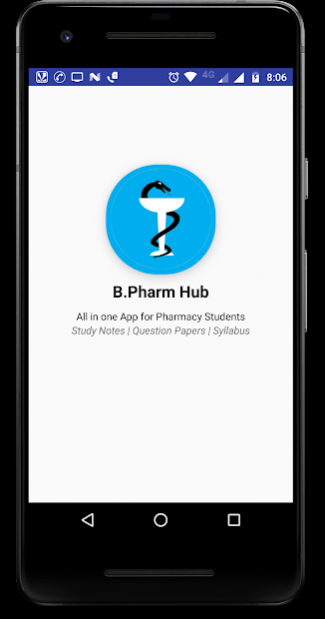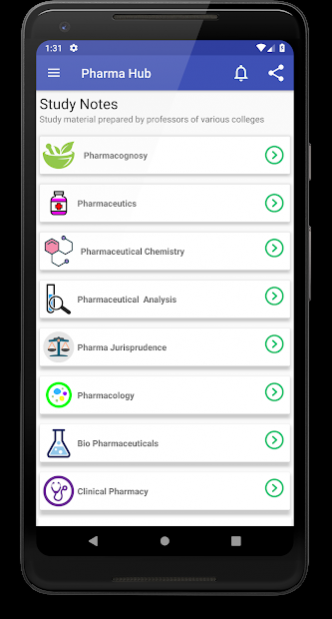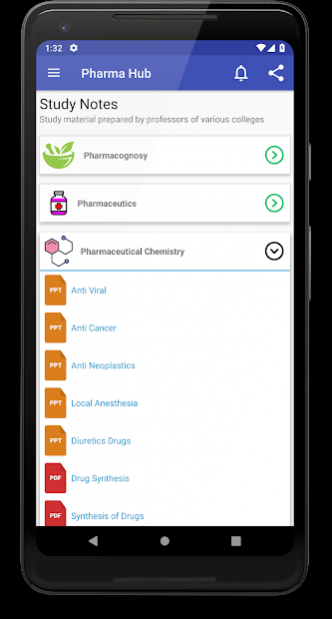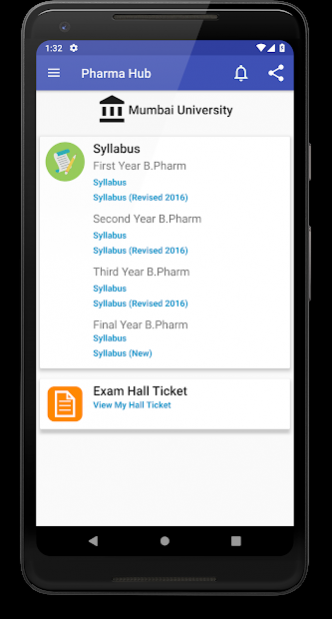Pharm Hub (MU) (Premium Edition) 2.1.0
Paid Version
Publisher Description
All in One App for pharmacy students, to stay up-to-date with latest syllabus, Study notes & study material for b.pharmacy course of Mumbai University. This is must have app for every students and teachers for quick access to study.
Features:
* Contains Latest Syllabus of B.pharm (for Mumbai University only).
* Get Study notes for every subjects included in B.Pharm.
* Subject notes available in PPT, PDF, Doc.
* View Previous year Question Papers.
* upload your personal study notes to increase collection of notes
More are Coming soon........
Note: Made for Mumbai university Students of B.Pharmacy
If you like my work then don't forget to Rate 5 Stars :)
-----------------
Bug Report : http://goo.gl/forms/K5o2cr0cxk
if there is any problem with app submit a bug report instead of giving low rating
-------------------
Follow Me on Google+: https://plus.google.com/+DeveshChaudhari95
Follow on Facebook: https://www.facebook.com/ephrineapps/
About Pharm Hub (MU) (Premium Edition)
Pharm Hub (MU) (Premium Edition) is a paid app for Android published in the Teaching & Training Tools list of apps, part of Education.
The company that develops Pharm Hub (MU) (Premium Edition) is Ephrine Apps. The latest version released by its developer is 2.1.0.
To install Pharm Hub (MU) (Premium Edition) on your Android device, just click the green Continue To App button above to start the installation process. The app is listed on our website since 2019-04-03 and was downloaded 5 times. We have already checked if the download link is safe, however for your own protection we recommend that you scan the downloaded app with your antivirus. Your antivirus may detect the Pharm Hub (MU) (Premium Edition) as malware as malware if the download link to devesh.b.pharm.guide.premium is broken.
How to install Pharm Hub (MU) (Premium Edition) on your Android device:
- Click on the Continue To App button on our website. This will redirect you to Google Play.
- Once the Pharm Hub (MU) (Premium Edition) is shown in the Google Play listing of your Android device, you can start its download and installation. Tap on the Install button located below the search bar and to the right of the app icon.
- A pop-up window with the permissions required by Pharm Hub (MU) (Premium Edition) will be shown. Click on Accept to continue the process.
- Pharm Hub (MU) (Premium Edition) will be downloaded onto your device, displaying a progress. Once the download completes, the installation will start and you'll get a notification after the installation is finished.